Website. CRM. Bookings. Automations.
Your HighLevel setup deserves better than a half-baked funnel and a broken calendar.
We help make them work together the way they’re supposed to. Because honestly? You shouldn’t have to figure all this out alone.

Website. CRM. Bookings. Automations.
Your HighLevel setup deserves better than a half-baked funnel and a broken calendar.
We help make them work together the way they’re supposed to.
Because honestly? You shouldn’t have to figure all this out alone.

Stop duct-taping your backend. You need someone to set it up.
You’ve already signed up for GHL. Watched the tutorials. Tried clicking every button.
But it still feels like you're guessing your way through everything. You don’t need another course or checklist.
You need someone to build the system properly and make sure it fits how you run your business.
We’ll set it up. You use it. Simple as that.
Quick Call
We’ll look at what’s already in place, what’s missing, and what needs fixing.
We Plan, You Approve
I’ll send over a proposed setup. You review and confirm before we begin.
Setup + Support
I’ll build the system, connect everything, and make sure it’s working. You get a backend that actually works, without doing it yourself.

Launch Your Website in 7 Days
Lorem ipsum dolor sit amet, consectetur adipiscing elit. In convallis turpis efficitur enim efficitur pulvinar. Nunc erat nibh, tempor quis volutpat eu, consectetur at ante. Curabitur venenatis orci sed auctor sollicitudin. Curabitur feugiat justo mauris.
3-page website
Information provided by the client
Domain provided by the client
Outsource Your Tech Needs
Lorem ipsum dolor sit amet, consectetur adipiscing elit. In convallis turpis efficitur enim efficitur pulvinar. Nunc erat nibh, tempor quis volutpat eu, consectetur at ante. Curabitur venenatis orci sed auctor sollicitudin. Curabitur feugiat justo mauris, eget finibus tortor congue non. Donec feugiat mattis nisl et semper. Nulla rutrum est ac iaculis bibendum.


Enhancing Efficiency Through Automation
Leveraging GoHighLevel, ClickUp, Zapier, and a range of other tools, we automate and streamline your business processes for improved efficiency.
150%
Vestibulum id urna
Nunc porttitor, diam ut euismod commodo, urna augue
450k
Vestibulum id urna
Nunc porttitor, diam ut euismod commodo, urna augue
1488+
Vestibulum id urna
Nunc porttitor, diam ut euismod commodo, urna augue

Zapier automates workflows between different apps, allowing small businesses to save time and focus on growth by seamlessly integrating their digital tools without the need for complex coding.

ClickUp is a versatile project management tool that enables small businesses to organize tasks, collaborate in real-time, and increase productivity with customizable workflows.
We're Committed to Helping Our Clients Succeed
At the heart of our service, we prioritize your satisfaction, offering transparent, timely, and custom solutions designed to meet your unique needs.

Mai Vu

Jianne is efficient, quick to respond, knowledgeable, techie, AND marketing savvy. What more does someone need? To say I recommend Jianne is an understatement.

Cess Cantal

Her work as an OBM is excellent. She implemented a system strategy, a process, and a smooth flow of how things get done. Additionally, she managed my team, ensuring everything was working smoothly, keeping them updated, and making sure everyone was on the same page.
"Her documents are done to be very efficient and easy to use, which was a big plus for someone like me who is not tech-savvy."
Christine Theriault

Tired of guessing your way through HighLevel?
Let’s build a system you actually understand and enjoy using.
You won’t have to guess your way through settings or fix things on your own. Everything will be set up properly so it works the way you need it to.
Tired of guessing your way through HighLevel?
Let’s build a system you actually understand and enjoy using. You won’t have to guess your way through settings or fix things on your own. Everything will be set up properly so it works the way you need it to.
Read Our Latest Blogs
Everything you need to know about outsourcing your tech needs.
And some stories from our team, too!
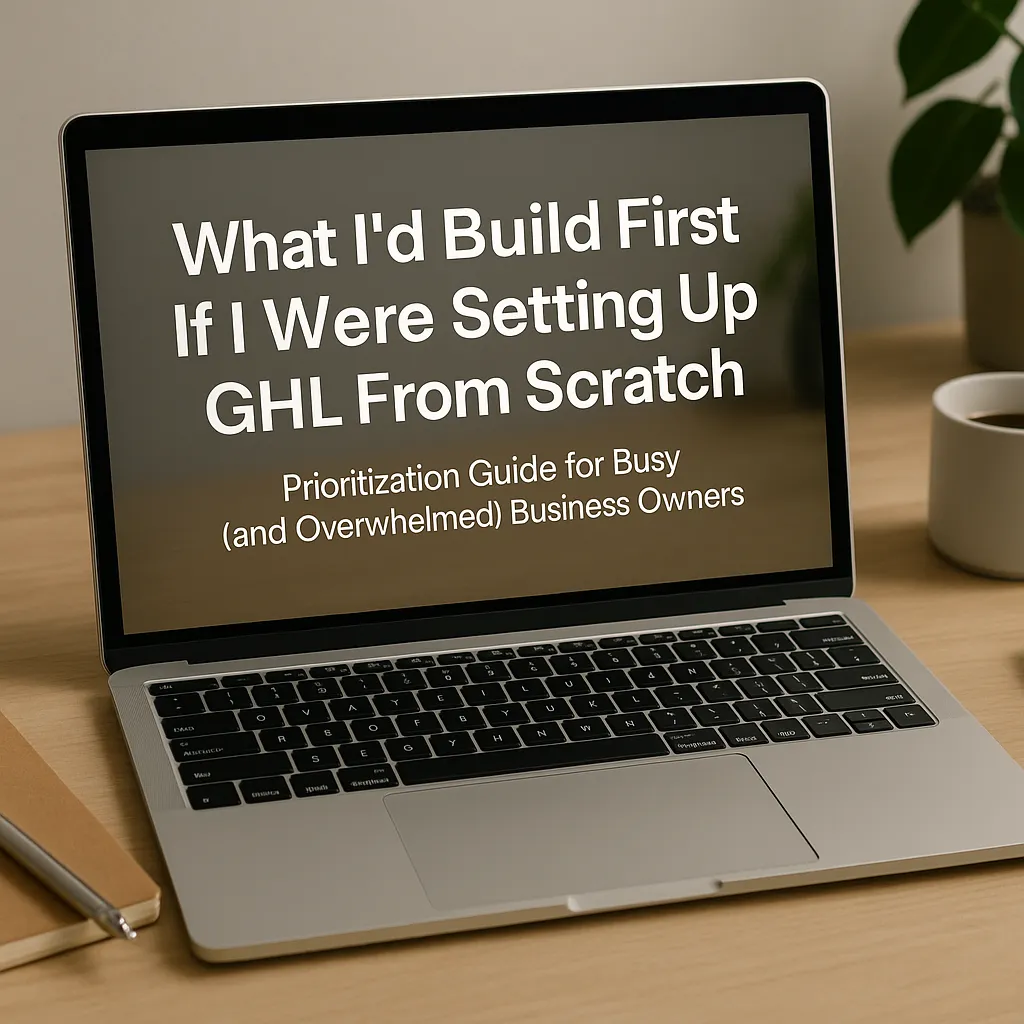
What I’d Build First If I Were Setting Up HighLevel From Scratch
So you found HighLevel.
Maybe through the ads. Maybe a freelancer offered to set it up for you. Or you signed up for a white label and realized there’s this platform quietly powering everything behind the scenes.
However you got here, one thing’s likely the same: at some point, it felt overwhelming.
Yes, it’s a powerful platform. It’s got everything you need to automate your marketing and operations. But that’s also why it can be too much.
Especially if you don’t have a tech background. And to be honest, even the tech folks get confused the first time around.
If that’s where you’re at, this guide should help. This is the exact sequence I’d follow if I were setting up HighLevel from scratch. Focused, practical, and without unnecessary complexity.
Start with the End Goal, Not the Tools
Before touching a single feature inside HighLevel, you need to get clear on one thing:
What exactly do you want this system to help you with?
Most people skip this part. They jump into building pages, setting up automations, or installing random snapshots without a clear plan. That’s how you end up with a messy account that looks busy but isn’t actually doing anything for the business.
So before anything else, answer this:
What’s the most immediate problem you want GHL to solve?
For example:
Are you drowning in leads but no one is following up?
Are you getting zero leads and need a system to capture and nurture them?
Are your clients scattered across different tools and you need a single place to manage them?
Do you just need better visibility of your sales pipeline?
There’s no one right answer. The point is to identify what the system needs to do first, based on your current gaps.
This also helps if you plan to outsource the setup. A lot of business owners hire HighLevel Certified Admins without really knowing what they need... which leads to wasted time on both sides. When you’re clear on the problem you want to solve, it’s easier to communicate your expectations and get the right solution built for you.
Once you’re clear on that, you can move forward knowing you’re building something functional, not just experimenting inside a complicated platform.
Next, we’ll talk about the Core 3 you need to set up before anything else.
The Core 3: What You Need Before Anything Else
Once you’re clear on your goal, the next step is to build only what’s necessary to support that. In HighLevel, that boils down to three things. I call them the Core 3... the non-negotiables before you even think about exploring the other features.
1. A CRM That Actually Works for Your Business
This is where your contacts live.
Without a proper CRM setup, you’re just collecting names in a spreadsheet. In GHL, this means setting up:
Custom fields relevant to your business
A clear tagging system
A pipeline that matches your sales or client process
You need to know exactly where a contact is in their journey. Whether that’s a lead, a prospect who booked a call, a client onboarding, or a dead lead... your CRM should show you that in one glance.
2. One Simple Funnel
You don’t need multiple funnels, tripwires, or quiz pages to start. One landing page is enough. The goal is to have a clear, focused page that captures leads, followed by a thank you page.
Keep it simple:
A form that captures essential info
A thank you page that either gives them next steps or confirms their submission
This funnel should directly connect to your CRM, so every new lead is tracked automatically.
3. An Automated Follow-Up Workflow
This is where most setups fall apart. A lead comes in, and then… nothing.
You need an automation that kicks in as soon as a lead submits the form. At the very least, they should:
Get an acknowledgment (via email, SMS, or both)
Be tagged properly in your CRM
Be moved to the correct pipeline stage
Beyond that, your follow-up can nurture them over days or weeks, depending on your sales cycle. But even a basic “thanks for signing up” message is better than silence.
If these three aren’t set up, you don’t have a working system yet.
The best part is, once you have this core running, scaling becomes easier. You can build more funnels, layer more automations, or integrate more tools... but at least you’re starting from something functional, not just an empty account with features you don’t know how to use.
Next, we’ll talk about why you shouldn’t be in a rush to integrate other tools just yet.
Don’t Integrate Yet
One of the first things people ask when setting up HighLevel is, “Can I integrate this with [insert tool here]?”
Yes, you can. But should you? Probably not yet.
Integrations sound exciting because they promise more efficiency and automation. But if your Core 3 isn’t running properly, connecting external tools will just add more confusion.
I’ve seen businesses with CRMs hooked up to their email platforms, booking tools, spreadsheets, and Slack. Yet they still don’t have a basic follow-up automation in place. Integrations won’t fix a weak foundation.
Before connecting anything external, ask:
Is my CRM tracking leads accurately?
Is my funnel capturing leads consistently?
Is there an automated workflow handling follow-ups?
If the answer to any of these is no, focus on that first.
Once your Core 3 is working smoothly, then integrations make sense. That’s when connecting calendars, payment processors, or third-party analytics can actually enhance the system instead of making it harder to manage.
In other words, integrate to optimize. Not to compensate for what’s missing.
Next, we’ll look at how to build feedback loops early so you’re not flying blind as leads move through your system.
Build Feedback Loops Early
Once your Core 3 is up and running, you need to know if it’s actually doing the job.
This is where most people drop the ball. They build a funnel, they write a follow-up sequence, but they have no idea what happens after the lead comes in.
You need feedback loops. Simple ways to see what’s working and what’s not, without guessing.
Here’s what to set up early on:
Pipeline Stages: Use pipeline stages to visually track where each lead is. Are they new? Did they book a call? Did they ghost you? This helps you spot drop-offs.
Basic Reporting: GHL has built-in reporting. Track email opens, SMS replies, form submissions. You don’t need advanced analytics yet, just visibility.
Notifications for Key Actions: Set up alerts for important events like a new lead submission or a booked appointment. It keeps you informed without having to check the system constantly.
These simple feedback loops prevent you from operating blindly.
Without them, you’ll think the system is broken when in reality, you just don’t have the visibility to see what’s happening.
Once you have visibility, then you can confidently decide what to tweak, what to improve, or what to automate further.
Next, we’ll talk about why maintenance matters more than chasing the next shiny feature inside HighLevel.
Prioritize Maintenance Over New Features
Once your system is running, the temptation is to jump to the next shiny thing. A quiz funnel, a referral program, a more complex workflow.
But most of the time, what you need isn’t more features. It’s making sure what you already built is actually being used and working as intended.
Maintenance looks like this:
Reviewing your follow-up workflows. Are they still relevant? Are people responding?
Checking your pipelines. Are leads moving through the stages or getting stuck?
Updating your CRM fields and tags. Is the data still useful for segmenting contacts?
Think of it like this: if the system was built six months ago and you haven’t updated it since, something is probably outdated.
The goal is to have a system that evolves with your business. That doesn’t happen by stacking new features. It happens by refining what you already have.
Once your system is clean and consistently producing results, that’s when it makes sense to build on top of it.
Next, we’ll talk about how to know when it’s time to scale and start adding more automation.
When to Scale and Add More Automation
Once your system is working and you’re maintaining it regularly, that’s when scaling starts to make sense. But not before.
Scaling isn’t just about adding more tools or fancier workflows. It’s about increasing capacity without adding more manual work. The question to ask is: what’s starting to feel repetitive or bottlenecked?
Some signs it’s time to scale:
You’re getting consistent lead flow and your follow-up is still manual in some parts.
You’re hiring or expanding your team and need more visibility or automation to support that growth.
You have data showing where leads drop off, and you can automate to reduce that friction.
You’re repeating tasks that could easily be handled by automation, like appointment reminders, re-engagement campaigns, or client onboarding.
This is when layering on more advanced automations, integrating third-party tools, or adding features like memberships or affiliate programs starts to make sense.
The key is to scale intentionally. You’re not building for the sake of having a more complex system. You’re building because there’s a clear need that automation can solve, with the data to back it up.
Get Help from a HighLevel Certified Admin
If you’ve gone through all the steps so far and you’re still not sure where to start, that’s normal. HighLevel is powerful, but it’s not always intuitive.
This is where getting help from someone who works with the platform daily can make a big difference. A good HighLevel Certified Admin will help you:
Identify what to prioritize based on your business goals
Set up your Core 3 properly so the system is solid from the start
Build workflows that are actually useful, not just impressive on paper
Avoid common pitfalls that waste time and money
Just make sure you’re clear on what outcome you want before reaching out for help. That way, the conversation is about designing the right solution instead of exploring features you don’t need.
If you’re looking for guidance or want a done-for-you setup that you’ll actually use, feel free to reach out. I’ll ask the right questions to figure out what you need, and we’ll keep the system as simple or as advanced as your business requires.
Solutions
Personal Website
Company Website
Portfolio Website
Process Automation
Tech Virtual Assistance
Team Management
Perfect For
Coaches
Educators
Freelancers
Service-Based Businesses
Small Businesses
MYZD
About Us
Testimonials
Blogs
Work With Us
Contact Us





